Wise PDF Editor
A full-featured PDF file manager on Windows
Supports Windows 11/10/8/7

A full-featured PDF file manager on Windows
Supports Windows 11/10/8/7

You can use Wise PDF Editor for a variety of features to make your PDF files better!
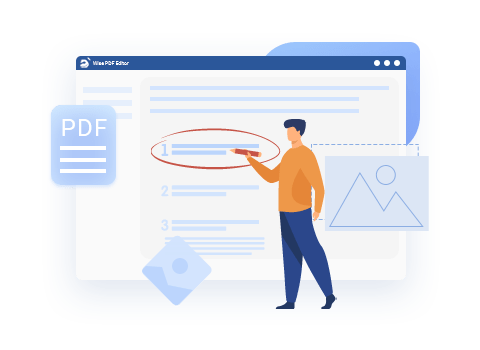
Comprehensive PDF editing tools to optimize your files.
Create a PDF from blank, scanner, image, files in various formats, etc.
Add/delete texts, links, images, and pages to/from PDFs.
Add theme and background to PDFs.
Select & crop PDF pages to suit your needs.
Rotate or reverse page order.
Converts files between PDFs and Various Other Files.
Convert files between PDF and Word, Excel, PPT, image, TXT, HTML, EPUB, CAD, PDF/A, XPS, markdown.
Turn images into JPG, PNG, BMP, and ICO; convert HEIC, Word, Excel, and PowerPoint files to image.
Convert a scanned or image-based PDF file to a searchable PDF; convert scanned copies to editable PDFs using OCR.

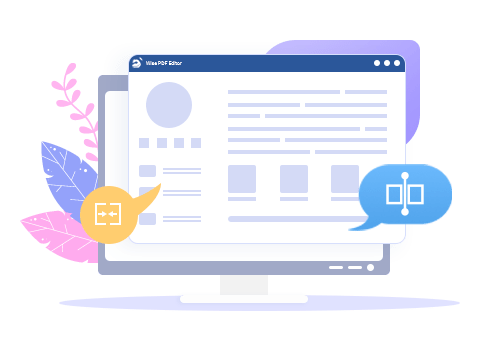
Quickly combine multiple PDF files into one. As well as support for splitting large PDF files into multiple smaller files.
On the one hand, it reduces the PDF file size without affecting the file quality, making the transmission faster. Wise PDF Editor can also reduce the file size of images, Word, Excel, and PPT. On the other hand, extract specific pages to create an individual PDF file.
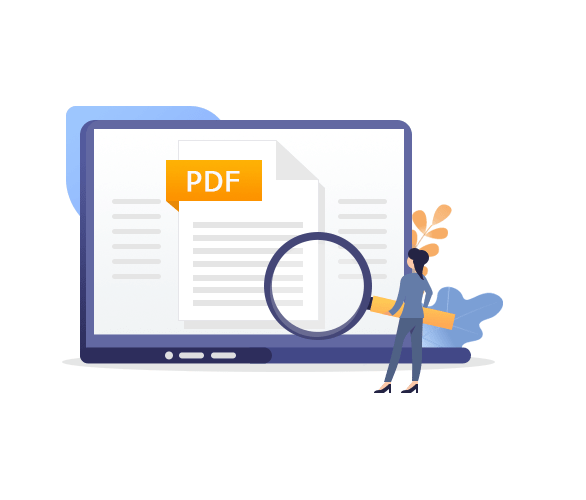
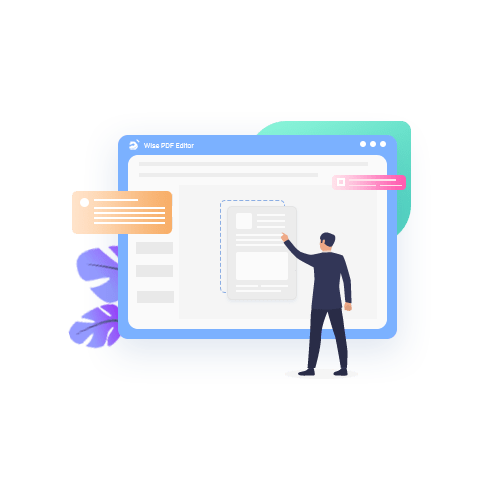
Annotate a PDF using highlight, area highlight, typewriter, underline, strikethrough, Squiggly line, Caret, Arrow, Line, Shape, Pencil, Note, Stamp, Attachment, Eraser, Bookmark to facilitate communications, and thus making PDF an interactive file format.
PDF text can be read in 16 different languages, and the volume, speed and pitch can be adjusted. Choose any two of the 110 languages supported for quick translation. In addition, Wise PDF Editor can count and search content in the target PDF.
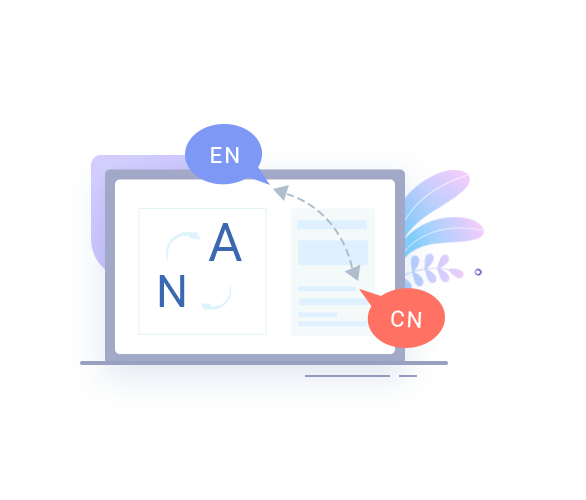
Comprehensive Features to Meet Your Needs
Wise PDF Editor is an easy and useful program that contains all the features needed to manage PDF files. You can find PDF tools under different tabs, and you can also use the search function in the App to find the tools you want.
Simple and Intuitive Pages Improve Your Efficiency
The page layout is reasonable, similar to Microsoft Office applications, allowing you to easily find the tools you want to complete PDF file editing.
Double Password to Protect Your Confidential Information
Protect your confidential information and data with user passwords and permission passwords. Besides that, you can also add watermark to the document to protect the copyright.
Share Your Information and Happiness with One Click
Wise PDF Editor can help you share information with your friends more quickly and easily. You just need to add the file to email, Dropbox or Google Drive, then you can share it with one click. You can also print it out and share it with your friends.
Light and Fast without Taking up Your System Resources
Wise PDF Editor takes up less disk space compared to other PDF software, and you can download and install it more quickly.
Be prepared to enjoy Wise PDF Editor
OS: Windows 11, 10, 8.1, 8, 7, XP (32/64 bit)
CPU: 1 GHz or higher
Hard drive space: 150 MB or larger
RAM: 1 GB memory or larger